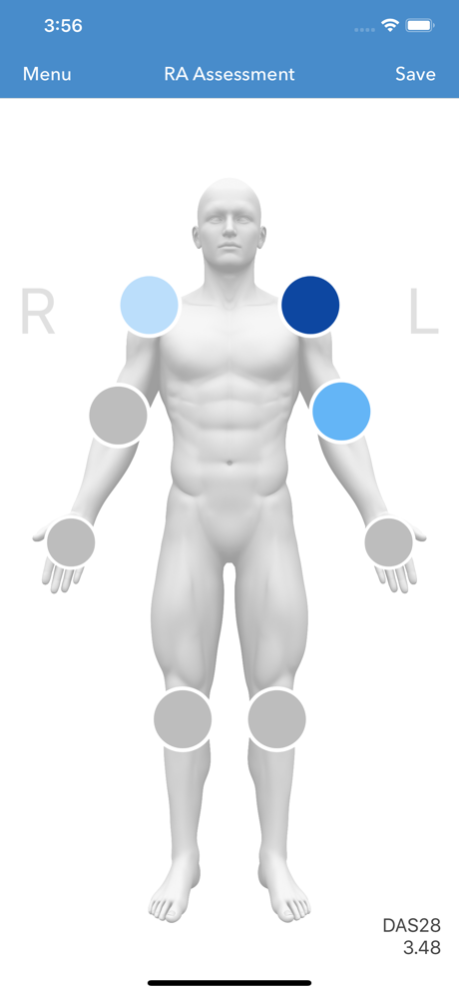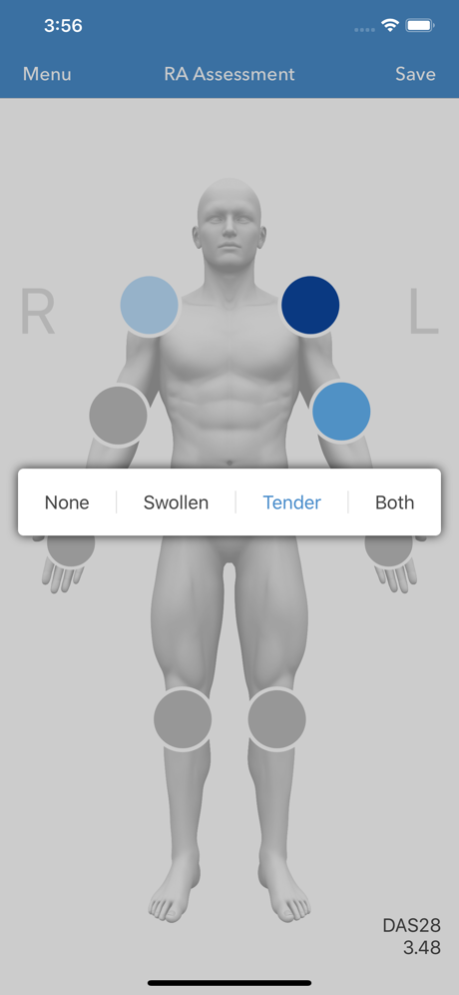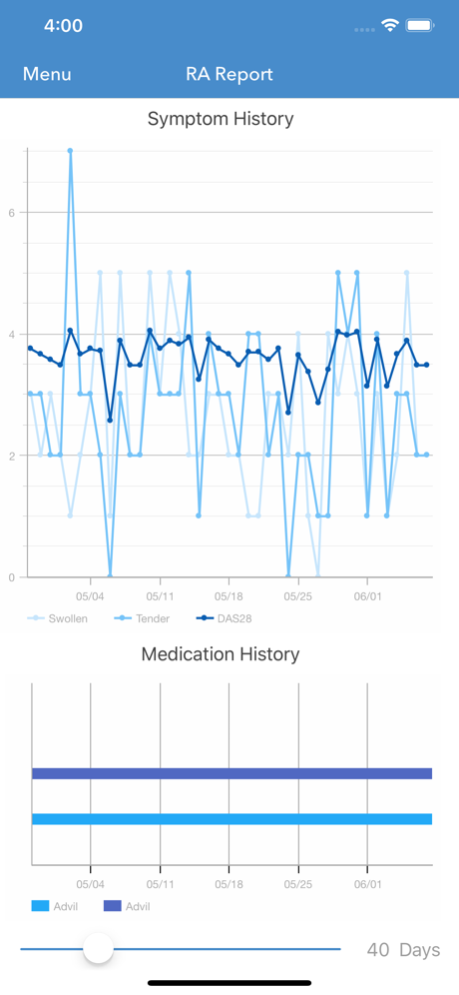cliexa-RA 2.21.0
Continue to app
Free Version
Publisher Description
cliexa™ is the healthcare technology product line for CN4CE. With cliexa-RA we are offering you a free mobile application which translates your symptoms and disease activity to a scientific model recognized and used by your physician. It is hard to remember your RA symptoms and communicate it to your doctor during your visit. Quantifying the output of your disease activity is an area that your physician or healthcare provider works diligently to get you the best treatment possible. cliexa-RA, which is one of the product family of cliexa healthcare apps, uses Disease Activity Score (DAS28) that is a combined index to measure disease activity for patients with Rheumatoid Arthritis. Disease Activity Score provides valuable data to physicians helping them optimizing the treatment with the proper medication.
Sep 10, 2021
Version 2.21.0
We are always making changes and improvements to cliexa-RA
+ Minor update to internal components
About cliexa-RA
cliexa-RA is a free app for iOS published in the Health & Nutrition list of apps, part of Home & Hobby.
The company that develops cliexa-RA is CN4CE, LLC. The latest version released by its developer is 2.21.0.
To install cliexa-RA on your iOS device, just click the green Continue To App button above to start the installation process. The app is listed on our website since 2021-09-10 and was downloaded 0 times. We have already checked if the download link is safe, however for your own protection we recommend that you scan the downloaded app with your antivirus. Your antivirus may detect the cliexa-RA as malware if the download link is broken.
How to install cliexa-RA on your iOS device:
- Click on the Continue To App button on our website. This will redirect you to the App Store.
- Once the cliexa-RA is shown in the iTunes listing of your iOS device, you can start its download and installation. Tap on the GET button to the right of the app to start downloading it.
- If you are not logged-in the iOS appstore app, you'll be prompted for your your Apple ID and/or password.
- After cliexa-RA is downloaded, you'll see an INSTALL button to the right. Tap on it to start the actual installation of the iOS app.
- Once installation is finished you can tap on the OPEN button to start it. Its icon will also be added to your device home screen.